To access your course grades for the first time, you must do the following:
1) Click on the “Open the Gradebook” link appearing below. This will take you to the log-in page for Engrade
2) Click the “Lost Password” link on the bottom of the page
3) Enter your WIU e-mail address and the Captcha numbers in the appropriate boxes
4) You will receive an automated e-mail message with an embedded link enabling you to set a password of your own choosing for your account
If you have difficulties, please let me know
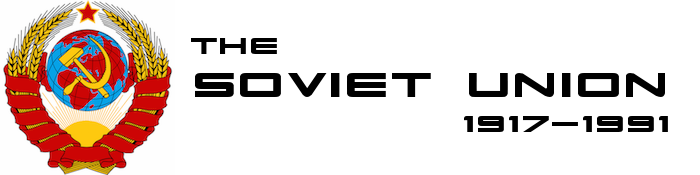
 Saving...
Saving...